Smarter tools, smoother workflows: Epic and tech update
By Craig Norquist, MD, chief medical information officer
Epic updates
This month’s Epic upgrade brings us closer to the latest version, catching us up after last fall’s Southeast Valley onboarding delays. While most changes are subtle, a few key updates enhance efficiency and usability.
Epic releases quarterly updates, but we upgrade twice a year to avoid bugs and disruptions. We only implement features that improve your workflow without adding friction. Here are the key changes that will impact your daily work:
1. Place orders from the taskbar
You can now place orders from anywhere in the chart without switching away from your current task using a new taskbar at the bottom of your screen.
- To enable: Orders sidebar > Options > Enable Ordering with Taskbar.
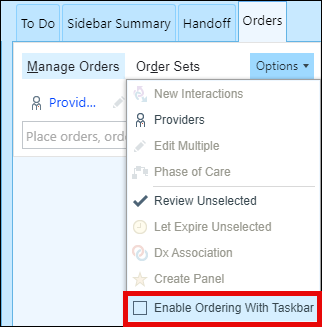
- Pressing Ctrl+O now takes you directly to the taskbar order search field in the lower left (1) instead of opening Manage Orders in the sidebar.
- Review orders in the lower left cart (2).
- To revert back to sidebar ordering, use the square button or Options menu (3).

2. Order Again from Chart Review
- Quickly reorder existing labs, procedures or imaging directly from Chart Review.
- Select a previous order and click Order Again from the toolbar or right-click menu.
- Creates a new order with the same details or applies your preference list.
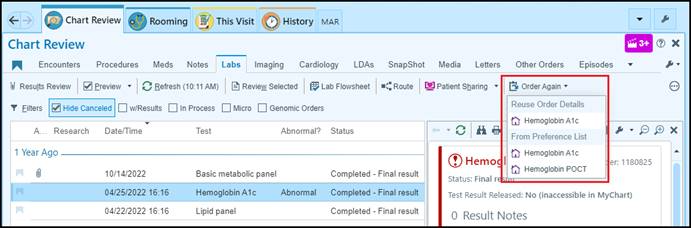
3. Side-by-side medication reconciliation on admission
Home medications and hospital orders now display side by side on admission — like on the discharge screen — reducing toggling and supporting faster, safer reconciliation.
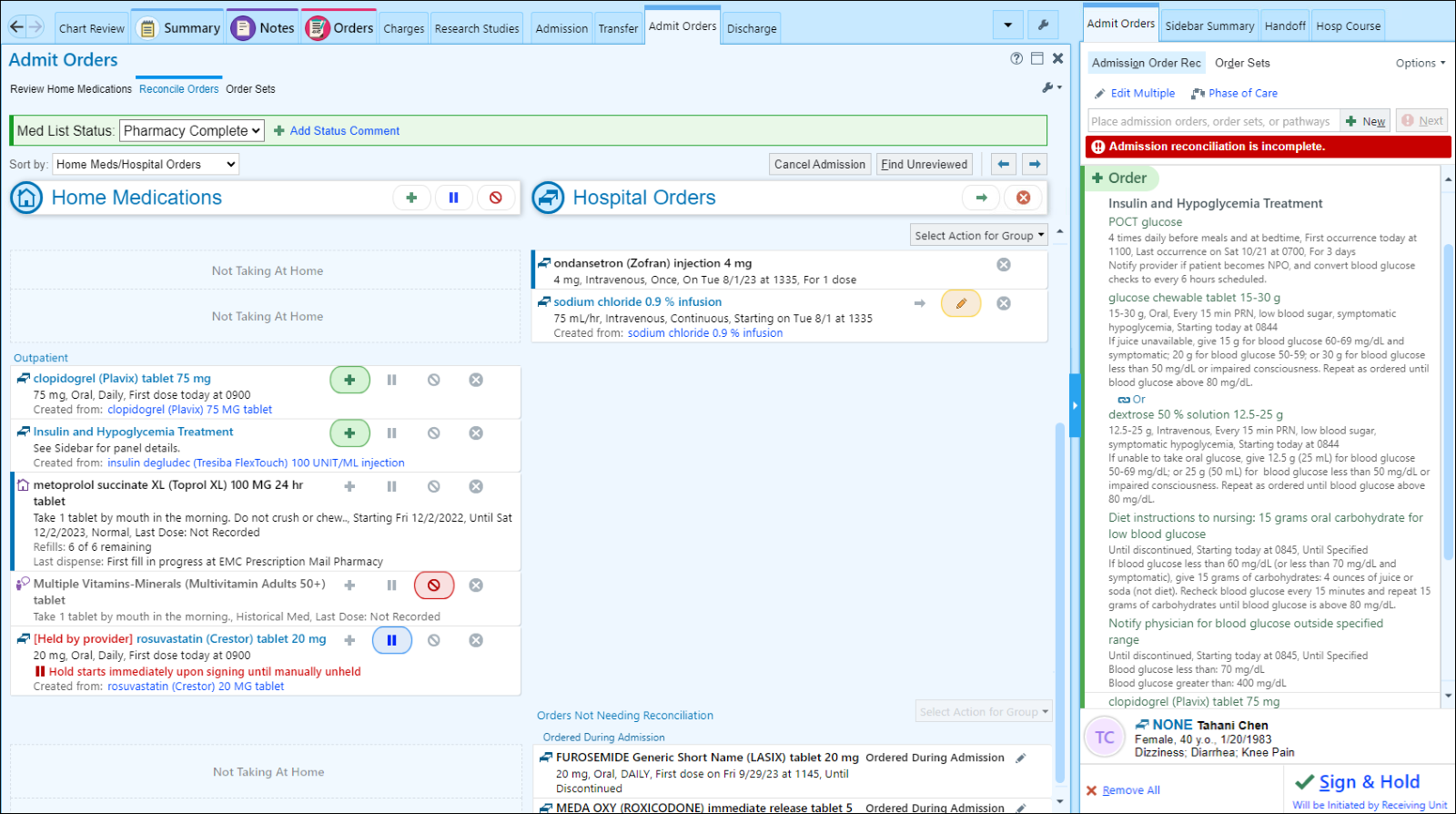
4. Epic Secure Chat enhancements
- Group chats can now be created, with opt-in/out flexibility.
- Improved sign-in/out clarity.
- Messages can now be acknowledged without leaving your current screen.
Epic support and resources
Order set review
We’re continuing regulatory reviews of order sets. We know many departments want to create or update order sets. To stay compliant and avoid redundant or low-yield items:
- Follow your department’s scheduled review process.
- Ensure order sets support efficient, high-quality care.
- Avoid excessive tests or default selections requiring frequent manual unchecking.
Training opportunities
Regular optimization courses are available to help improve Epic workflows. If the schedule doesn’t work for your team, you can request a trainer for a custom session.
Additionally, Epic offers virtual SmartUser and Physician Builder courses via the UserWeb platform:
- Log in to Epic UserWeb.
- Go to the Training tab.
- Search for smartuser or physician builder.
For assistance, contact an informaticist or reach out to cnorquist@honorhealth.com.
Important update: Generative AI use
Earlier this year, HonorHealth blocked access to most commercial generative AI tools (e.g., ChatGPT, Claude, Perplexity, Gemini) due to inappropriate usage concerns. View the current generative AI policy here.
If you need AI access for administrative tasks:
- Get approval from their manager and administration
- Submit a Security Exception request in ServiceNow
- Select Generative AI use under Type
- Enter Microsoft Co-Pilot as the requested tool
- Complete the remaining fields and submit
The HonorHealth version of Co-Pilot includes safeguards to reduce PHI risk.
Many AI tools remain accessible and hard to block, so following HonorHealth policy is essential. Never input PHI into any search bar — just as you wouldn’t share records on Google or Facebook.
Understanding what qualifies as PHI isn’t always straightforward. While HealthStream covers the basics, we’ll be launching a new data and AI literacy section in the Medical Staff Newsletter — clarifying key terms, policies and best practices.
Get involved: Tools, trials and tech feedback
Join the Clinician Technology Experience Council (CTEC)
CTEC meetings are back for 2025! Share your input and stay informed on tech initiatives.
- When: Every other month, fourth Wednesday at 5 p.m.
- Sign up here and have meetings added to your calendar.
- A Microsoft Teams space is in development for files, agendas and recordings.
DynaMedex trial results
Thank you to the nearly 100 volunteers, and especially the over 60 active users, who tested DynaMedex. Most found it comparable to UpToDate, with strengths and areas for improvement. Your feedback, along with cost and feature comparison, will guide future decisions on clinical knowledge tools.
Want to pilot new tools or need help?
Contact cnorquist@honorhealth.com or an informaticist.
Visit the IT Training Knowledge Base on HonorHub for more resources.
