Epic and IT updates
A message from Craig Norquist, MD, Chief Medical Information Officer
COVID Testing
As the COVID pandemic matures, we have had several changes to the ordering of the test. You will no longer be required to fill out the date of onset of symptoms or other questions before ordering, but we still need to know if the patient is symptomatic or asymptomatic before testing in order to highlight patients for isolation or other protections. This is true in the inpatient setting but in the ambulatory setting, our testing lab still requires other questions to be answered to obtain the test.
Our peri-operative areas will no longer be able to perform the Point Of Care Abbot COVID test from the pre-op area and will send the test to the lab to be run. Turn around times are much faster with lower volumes of tests being ordered.
High Sensitivity Troponin
We appreciate everyone’s willingness to modify workflows while we deal with the supply disruption of reagent for our current HS Troponin for JCL, DV, and SCMC facilities. We are in the process of changing over to a different vendor and machine for testing troponin in the entire system to ultimately be on the same test. That will require coordination with construction to install the new machines, testing to ensure they are meeting lab and regulatory standards, and supply to ensure we are ready to move forward. For this reason, it is not possible to have a ‘big bang’ whole system change to the new test and we are working closely together with lab, supply chain, cardiology, hospitalists, and emergency physicians to optimize the roll out. Informatics and IT will do the best we can to ensure safety of our patients and comfort of our physicians and nurses through the transition period.
Cyber Attacks
As always, cybersecurity should be a concern of everyone. We all need to ensure that we are not putting ourselves and the institution at risk by opening suspicious email attachments. Remember to report any suspicious email to the information security team using the provided tools on the email application that you use. Suspicious emails could be from unknown or unrecognized people or companies, often have intentional spelling errors to be similar to recognizable companies (such as Applle.com instead of Apple.com, Micrasoft.com instead of Microsoft.com, etc.) DO NOT open attachments or links but sometimes by hovering over it you can see the link URL that goes to a different location than what you think. When you see anything suspicious, report it to infosec to investigate.
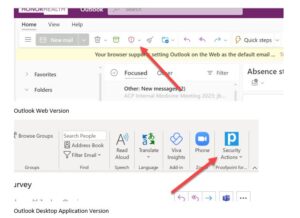
Epic Training videos
Have you ever noticed those video pop up notes that sometimes appear in Epic to show you new features? Sometimes they appear when you don’t have time to watch or you are at a workstation that does not have audio or is in a public place and you done want to disturb others. You can have them sent to your phone to be watched later via Haiku or simple email, or you can navigate to the site where Epic has many tips and other instruction videos located at another time at your leisure.
While in Epic, navigate to the upper right part of the screen to the little globe

This will lead you to a site called Epic Earth. If you are logged into Epic it should automatically log you in but it might also ask you to create a username and password.
Once in the website, you can peruse a chatboard, ask questions to other users on features or functionality, or navigate to the video collection. There are also ways to sign up for additional on-line trainings via Epic such as NoteCraft or PowerUser courses.
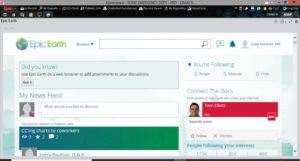

If you visited Epic Earth while logged into Epic Connect, you will see it has become a tab on the screen and you can simply navigate back to your other screens in the upper left. This instance of Epic Earth will only be available for that log in and you will need to navigate to the site again the next time you log into Epic if you want to have access to these tools again. Another one of those tabs in the upper left is the learning home dashboard, where you can often find our own internal training tip sheets and notices regarding changes.
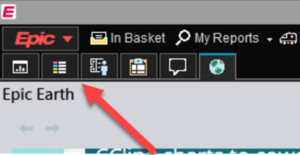

If you are not seeing your learning home dashboard when you click on the dashboard tab but are seeing a different dashboard, click on the little arrow next to the name of the current dashboard to open the selection of other available dashboards.

Press the play button on the desired dashboard to open it.
If there is any additional content that you would like to see or short descriptions of how to do something easier, please reach out to me or anyone in the informatics space.
