Power up your practice: Epic updates, AI tools and how to participate
By Craig Norquist, MD, chief medical information officer
Epic updates
Recent Epic upgrade success
Last month’s Epic upgrade went smoothly with minimal disruption. We’re now strategically one version behind the latest release — this gives us time to learn from other’s experiences before implementing new features.
Need help with any changes? Contact your informaticist for assistance.
Epic’s AI tools are coming
Epic’s generative AI tools are currently in development and will soon be tested by a group of Epic SmartUsers and builders, as well as informaticists. We’re prioritizing accuracy and addressing potential AI confabulation and hallucination concerns before full rollout.
- What to be a pilot tester? We need feedback-focused volunteers. Contact an informaticist to participate.
- Learn more: Join the next CTEC meeting for details on Epic’s AI roadmap.
Upcoming events
Clinician Technology Experience Council (CTEC)
- When: June 25 at 5 p.m.
- Schedule: Every other month on the fourth Wednesday
- Purpose: Discuss technology updates and improvements for HonorHealth.
- Sign up here to add meetings to your calendar automatically.
We’re creating a Microsoft Teams space for meeting files and recordings when possible.
KLAS Arch Collaborative Survey
- When: August and September 2025
- Purpose: Help us understand how to better serve you with Epic and other technology tools.
More details coming soon.
Generative AI at HonorHealth
Examples of AI in healthcare and current tools in use
Epic InBasket AI (currently piloting)
- Tool: Automated Response Technology (ART)
- Function: Creates draft replies to patient messages.
- Feedback: While it’s not quite perfect or good enough for some, we’ve had good responses from many that it at least saves some time.
- Benefit: Helps manage high-volume patient messaging.
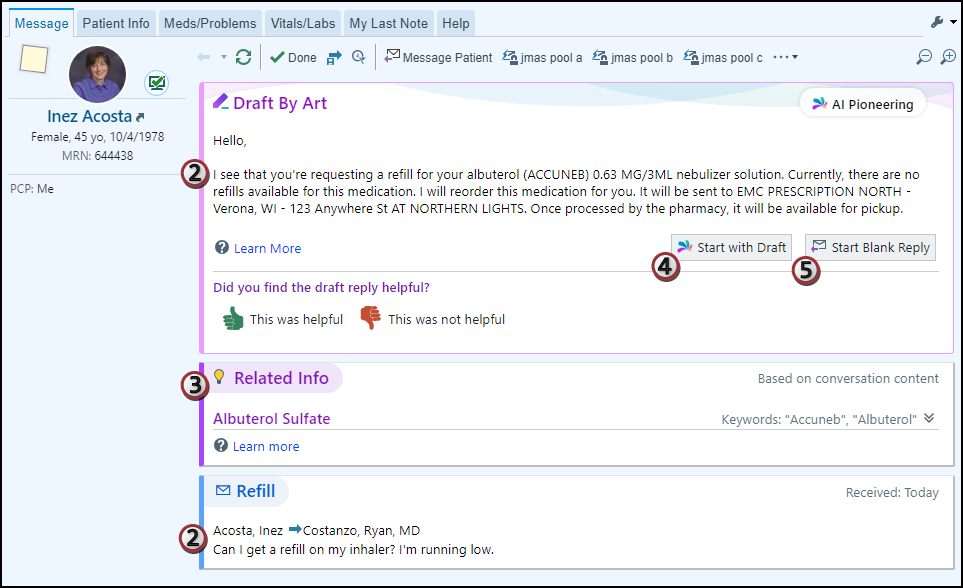
Epic notes summarization (currently piloting)
- Function: Summarizes patient notes into concise overviews.
- Benefit: Saves time scrolling through lengthy medical records.
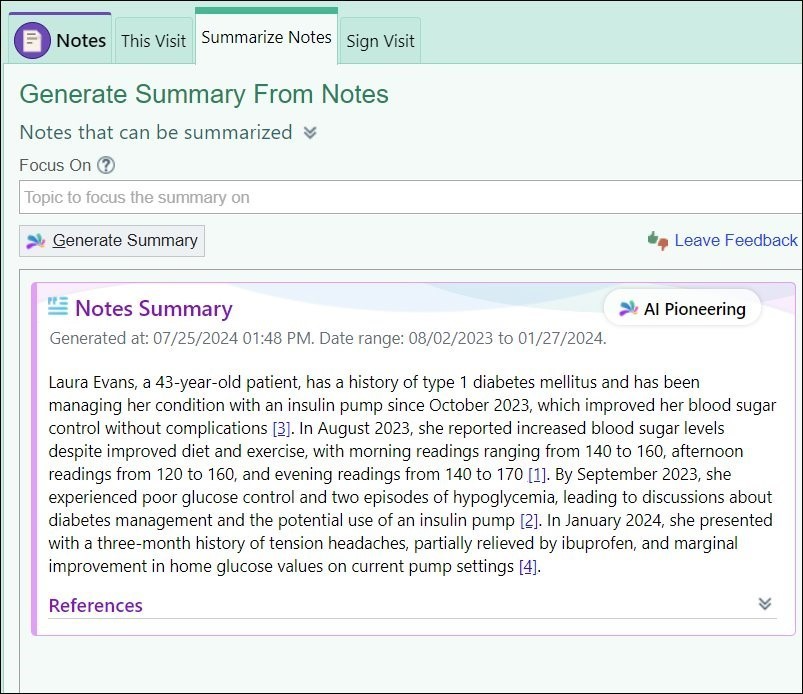
Administrative AI success stories
Our administrators are already using AI tools for:
- Job description drafts
- Performance review assistance
- Meeting scheduling optimization
- Needs assessments
Important AI safety considerations
As you may be aware, the risk of AI confabulations—or hallucinated content—is real. This issue recently made headlines when government officials released the “Make American Healthy Again” (MAHA) report, which included several references later suspected to have been generated by a large language model according to this AFP news article.
Known risks:
- Hallucinations: AI can generate false information or fake references.
- Sycophancy: AI may tell you what it thinks you want to hear rather than the truth.
Mitigation: Remind AI tools they may be incorrect to reduce biased responses.
AI policy and security guidelines
We recognize the value of emerging generative AI tools and are actively working to update our generative AI policy to support their use while continuing to protect PHI, PII, company strategy and other confidential information.
Current requirements for administrative AI use
Before using any external AI tools:
- Get approval from your manager and administration.
- Submit a Security Exception request in ServiceNow.
- Select Generative AI use under Type.
- Enter Microsoft Co-Pilot as the requested tool (HonorHealth has our own version of Co-Pilot).
- Complete the remaining fields and submit.
Critical security rule
NEVER enter Protected Health Information (PHI) into any AI tool
Think of ChatGPT, Claude, Perplexity and Gemini like Google search or Facebook — you wouldn’t post medical records there, so don’t put PHI in AI tools either.
Why HonorHealth Co-Pilot? Our version has built-in PHI/PII removal capabilities to minimize data leakage risks.
Training and support resources
Get more Epic training
- Email: ConnectTraining@honorhealth.com
- Services: Scheduled courses, custom team training and optimization help.
- Goal: Make everyone proficient and productive with available tools.
Epic SmartUser courses (free for physicians and APPs)
- Format: Virtual sessions
- Tracks available for: Ambulatory providers, surgeons and obstetricians
- Courses on:
- Efficient ordering
- Slicer Dicer usage
- InBasket management
- Access:
- Log in to Epic UserWeb (if you don’t have an account yet, follow this link: SmartUser).
- Go to the Training tab.
- Search for smartuser or physician builder.
What you’ll learn
- Advanced Epic search techniques
- Smart tools creation (macros, smartphrases/dot phrases)
- Patient list customization
- Order preferences setup
- Custom Slicer Dicer queries
Need help?
For Epic issues, AI pilot programs or general technology questions: Contact your informaticist or cnorquist@honorhealth.com.
For training requests: Email ConnectTraining@honorhealth.com.
For AI tool approval: Submit a Security Exception request in ServiceNow.
